What's new in Destiny District Classroom Library Manager
This page is your source for details on the latest updates to Destiny® District Classroom Library Manager. Learn about upcoming changes to functionality as new features are built and existing ones improved. Updates are made regularly, so check back often!
2025
April
Enhancements:
View title details
District-level administrators can view title details on the Title Management page to determine an appropriate audience level.
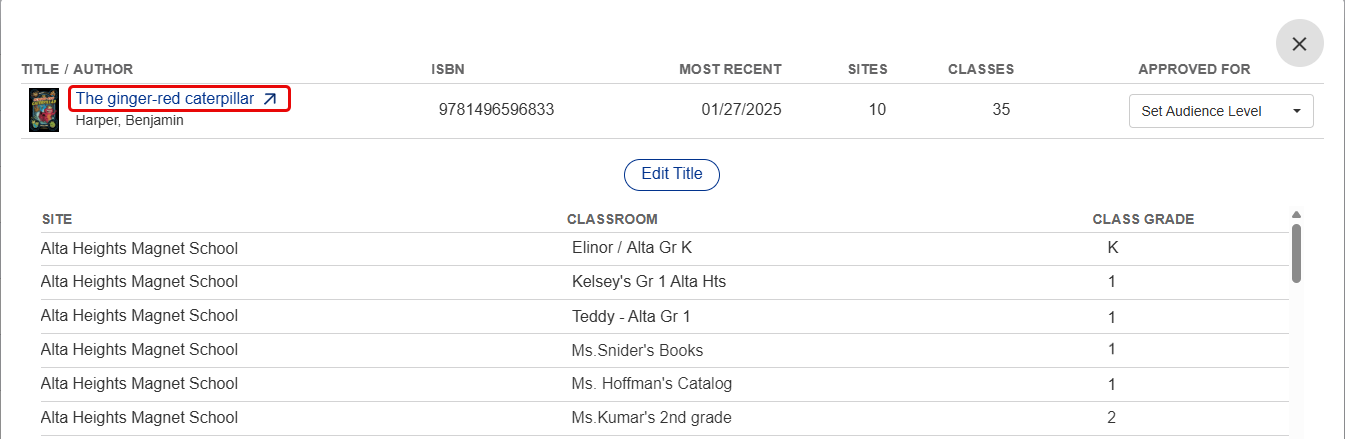
|
Note: To see title details, teachers must select books from Titlewave® when adding them to their library. Otherwise, titles will not have clickable links. |
For more information, see Manage titles and approve audience levels.
View grade levels and teacher email addresses
District and site-level administrators can view grade levels and teacher email addresses on the Classroom Directory page.
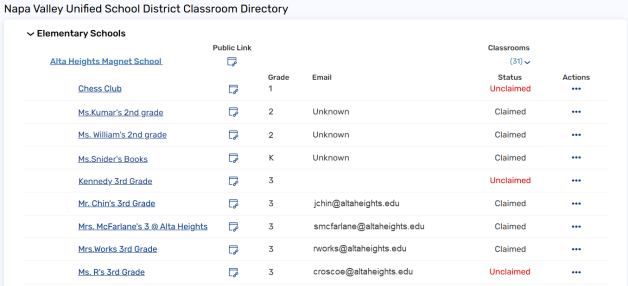
For more information, see View the classroom directory and library materials.
Import titles by teacher email
District-level administrators can add titles to classroom libraries via teacher email address.
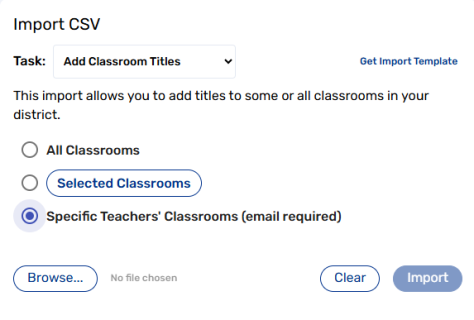
For more information, see Add classroom titles.
March
Enhancements:
Edit libraries
District and site-level administrators can edit teachers' classroom libraries.
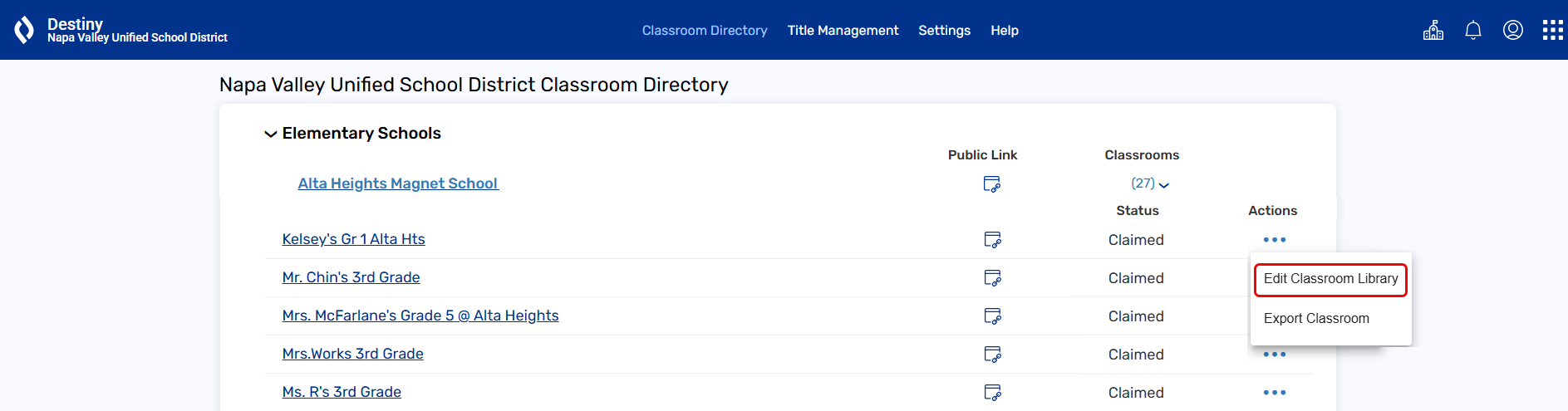
For more information, see Edit classroom libraries.
Edit titles
District-level administrators can edit classroom titles on the Title Management page.
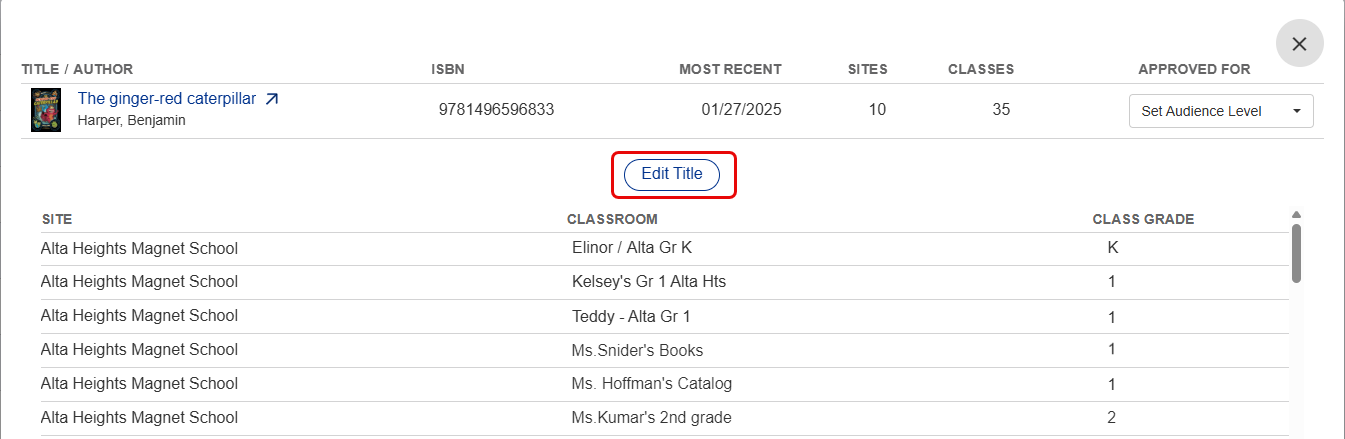
For more information, see Manage titles and approve audience levels.
Show audience-level reasons
District-level administrators can choose whether they want to show teachers the reason for setting a specific audience level.
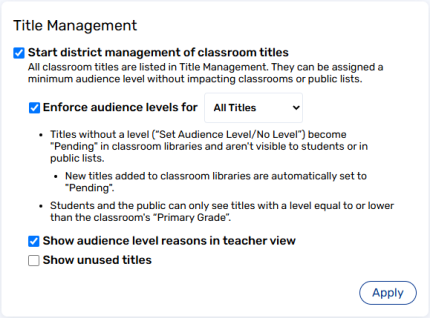
For more information, see Enable audience level reasons.
February
Enhancements:
Search by ISBN
District-level administrators can search for titles via ISBN on the Title Management page.
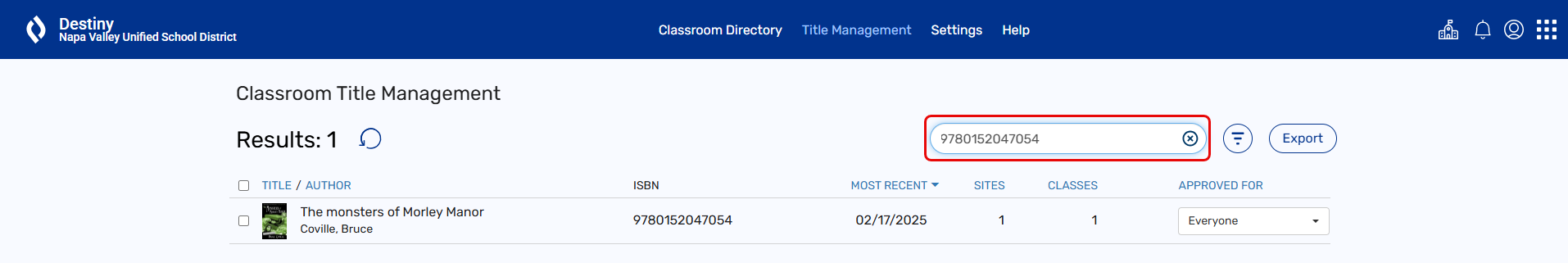
For more information, see Manage titles and approve audience levels.
Improved navigation for Classroom Directory
Navigate to a specific site or classroom by expanding the desired list.
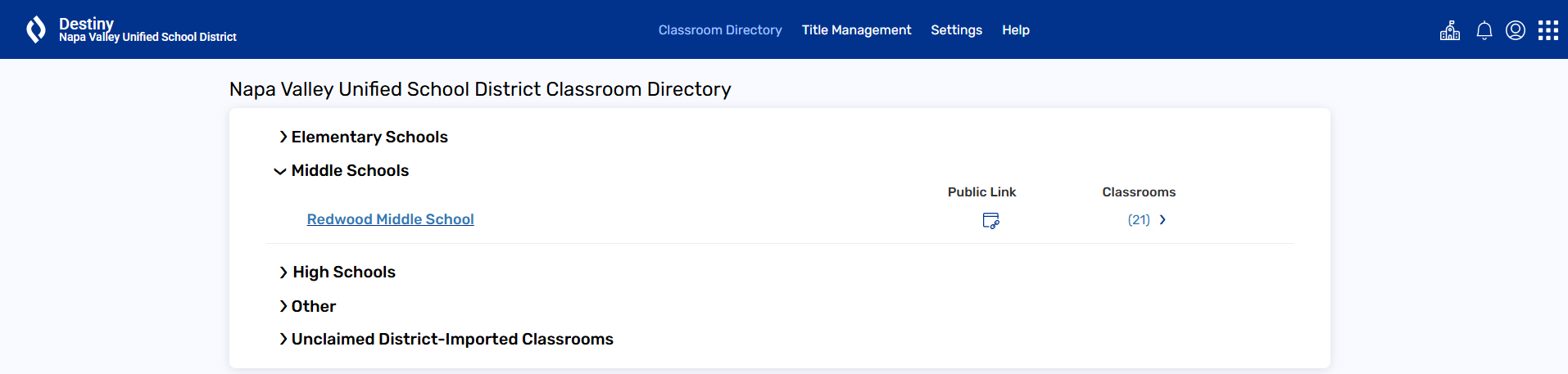
Site types and the order in which they appear are set up for all Destiny products in Destiny Back Office (Setup > Sites sub-tab) by a Destiny Administrator.
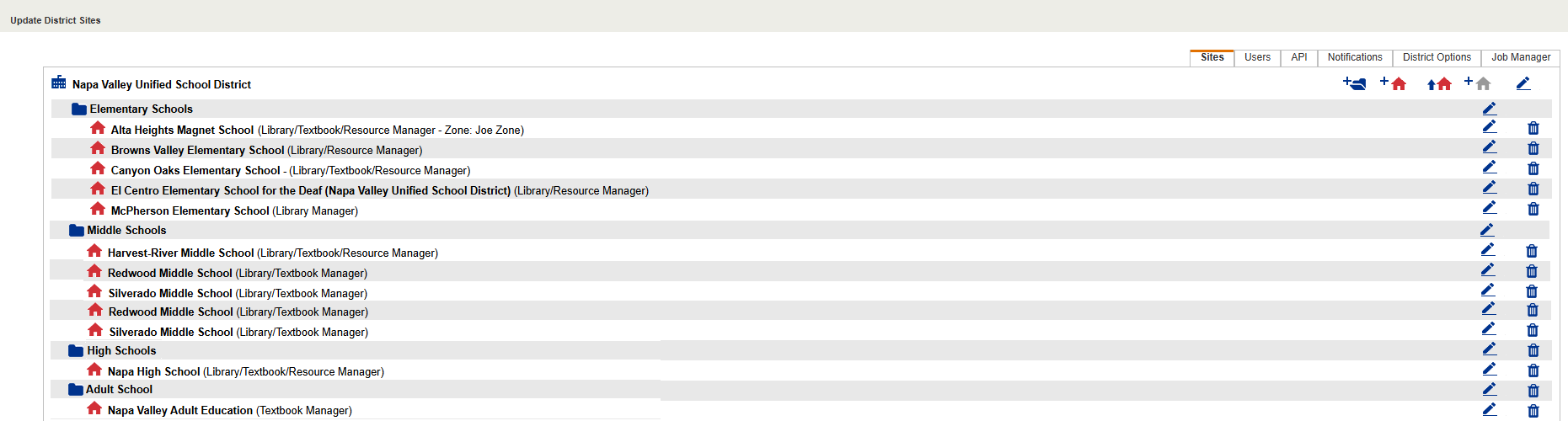
For more information, see View the Classroom Directory and library materials.
Export libraries
District-level administrators can export a classroom library to a CSV file.
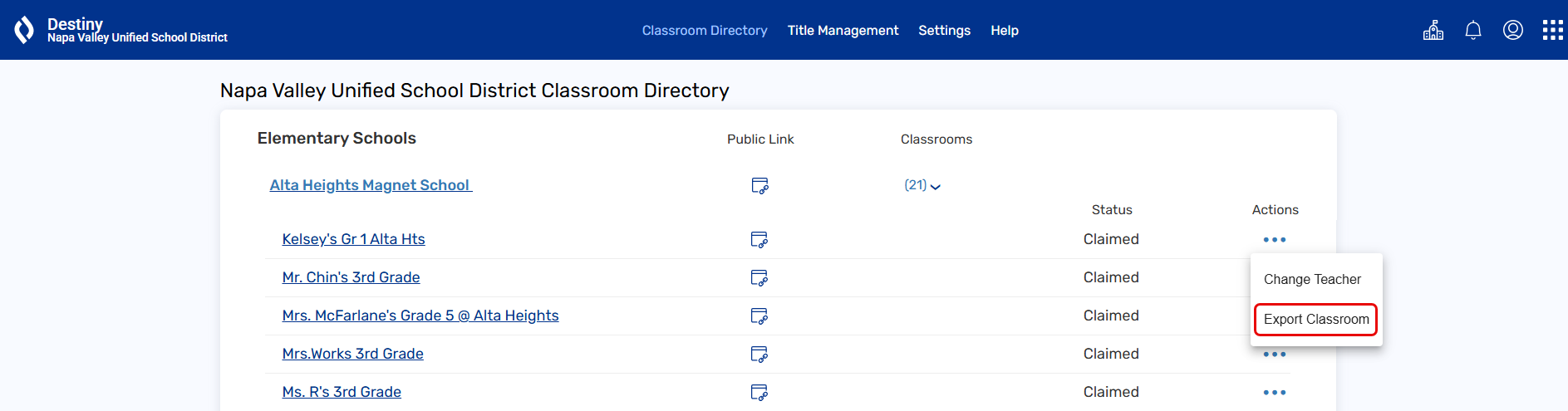
For more information, see Export classroom libraries.
January
Enhancements:
Filter by classroom when sharing a public link
District and site-level administrators can share a public link that shows only a summary of their school library or a summary with the option to filter by individual classroom.
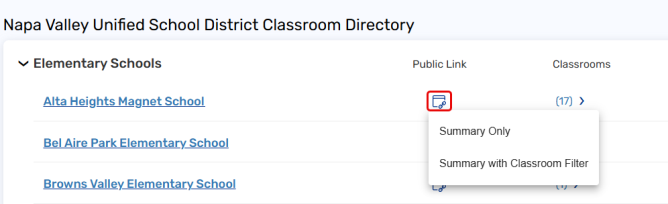
For more information, see Share a public link.
Send email notifications
District-level administrators can send an email notification to teachers when classroom titles are outside their set audience level.
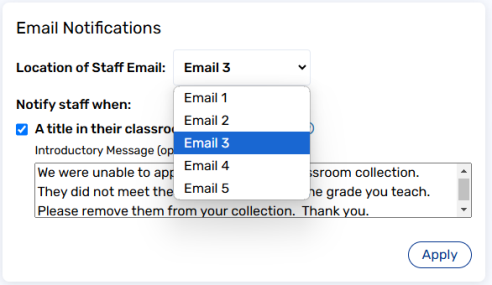
For more information, see Send email notifications.
2024
December
Enhancements:
Scan books using a camera
Teachers can scan books with their desktop, laptop, or mobile device's camera.
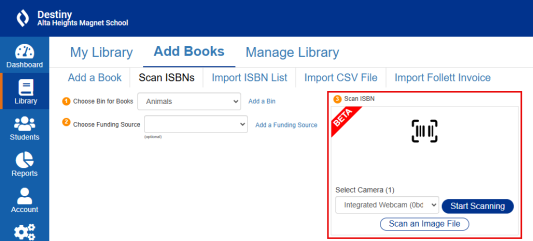
For more information, see Create a bin and add books.
Delete or hide unused titles
District-level administrators can delete or hide unused titles.
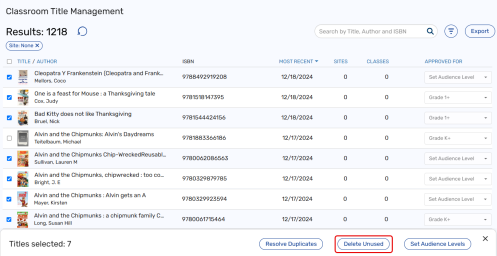
For more information, see Delete or hide unused titles.
Resolve duplicate titles
District-level administrators can select the preferred title record, and remove any duplicates.
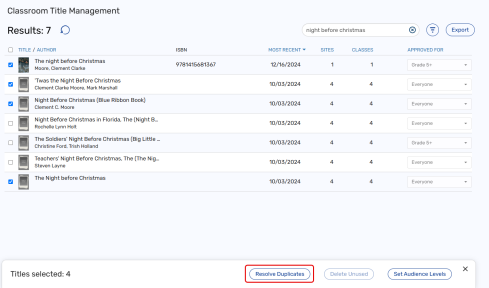
For more information, see Resolve duplicate titles.
Log in to mobile app with Follett account
Teachers can log in to the Classroom Library Manager app with their Destiny username and password.
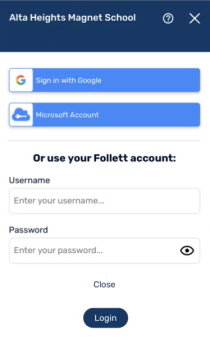
For more information, see Access and use the Classroom Library Manager app.
November
Enhancements:
Delete libraries
District-level administrators can delete classroom libraries.
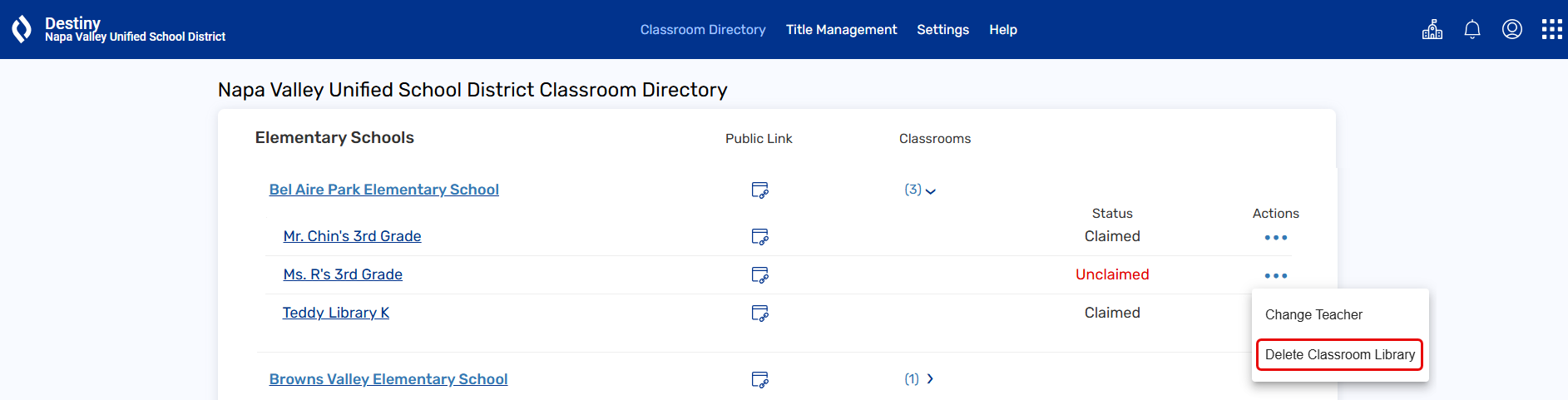
For more information, see Delete classroom libraries.
October
Enhancements:
Set approvals for specific titles
District-level administrators can select whether they want to set audience levels for all titles, or only specific ones, before pushing them to the district.
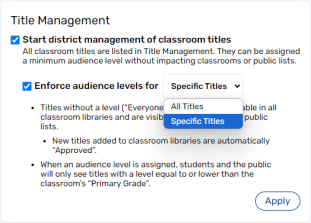
For more information, see Manage titles and approve audience levels.
Add other material types
Teachers can add other material types, such as audiobooks and DVDs, to their classroom libraries.
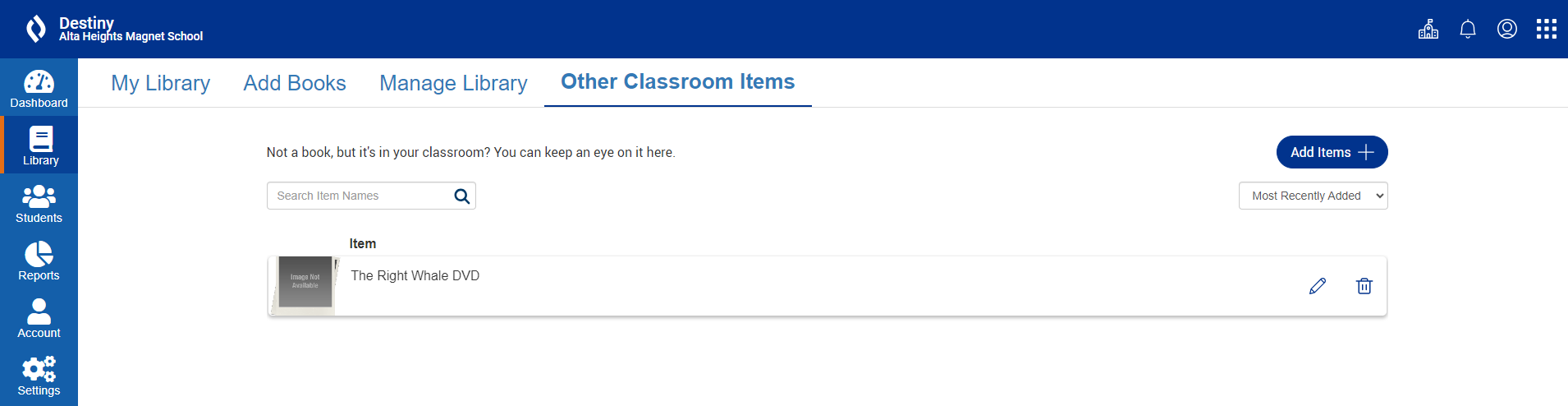
For more information, see Add other material types.
Enter a reason for grade approvals
District-level administrators can add a reason when setting an audience level for a title(s).
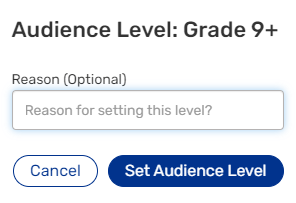
For more information, see Manage titles and approve audience levels.
August
Enhancements:
Show additional title details
Additional title details are available from Titlewave® when sharing a public link.
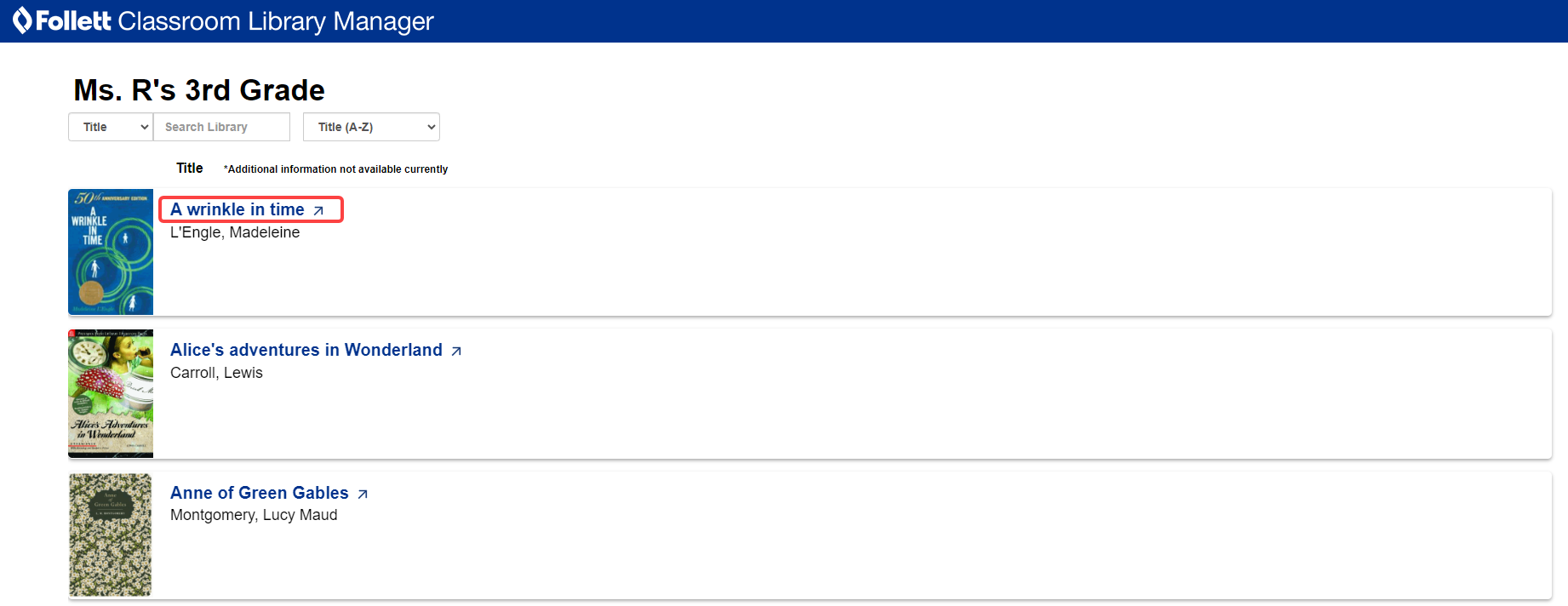
For more information, see Enable additional title details.
Add titles
District-level administrators can add titles to classroom libraries for teachers.
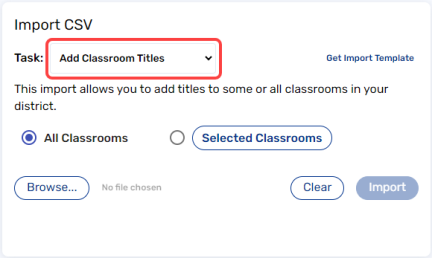
For more information, see Add classroom titles.
Create libraries
District-level administrators can create classroom libraries for teachers.
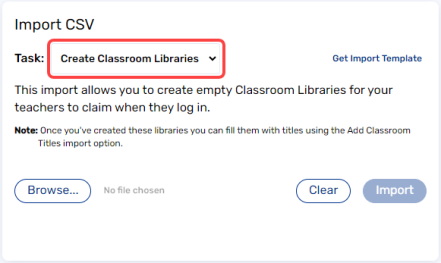
For more information, see Create classroom libraries.
Introducing Destiny District Classroom Library Manager
Follett is excited to announce that Destiny District Classroom Library Manager (DCLM) launched on August 2, 2024, and is now available as an add-on subscription with Destiny 21.0. Teachers can easily organize their classroom libraries, track book movements, and generate insightful reports. Plus, districts gain full visibility into classroom library collections.