Create classroom libraries
District-level administrators can create classroom libraries for teachers by importing a CSV file. Once they are created, teachers can claim them.
|
Notes:
|
To create classroom libraries:
- Log in to Destiny as a district-level administrator.
- From the primary navigation bar, select
 > Classroom Library. The Classroom Directory page appears.
> Classroom Library. The Classroom Directory page appears. - From the sidebar, click Settings.
- From the Task drop-down, select Create Classroom Libraries.
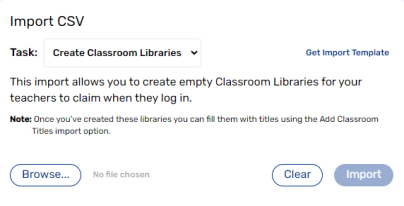
- Click Browse, and then select the desired CSV file from your computer.
- Click Import. The number of libraries added appears.
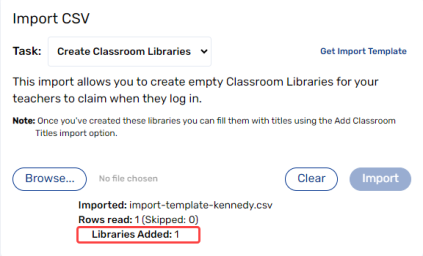
Note: If you need an import template for your classroom libraries, do the following:
- From Import CSV > Create Classroom Libraries, click Get Import Template.
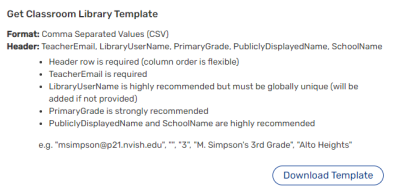
- Click Download Template. The template downloads to your browser.
- From Import CSV > Create Classroom Libraries, click Get Import Template.