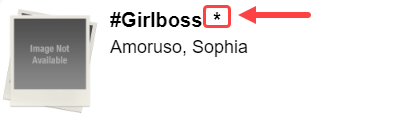Enable additional title details
District-level administrators can give guests access to additional title details beyond title and author, such as a summary, reading level, and more. Admins can also view a title's information in the Classroom Directory or on the Title Management page.
|
Notes:
|
To enable additional title details:
- Log in to Destiny as a district-level administrator.
- From the primary navigation bar, select
 > Classroom Library. The Classroom Directory page appears.
> Classroom Library. The Classroom Directory page appears.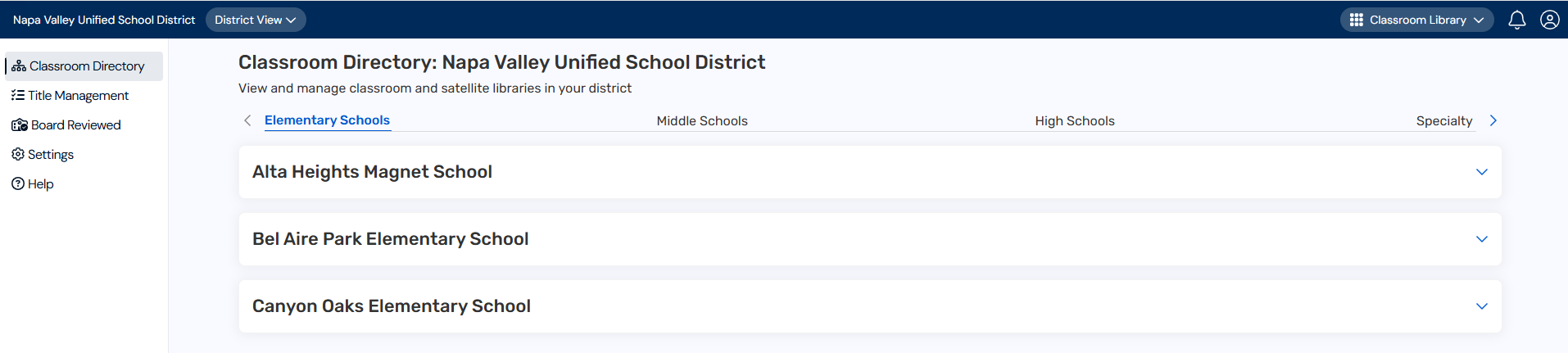
- From the sidebar, click Settings.
- Select the Provide access to additional title details checkbox.
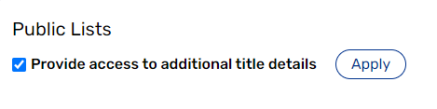
- Click Apply.
To access additional title details from the classroom directory:
- From the Classroom Directory page, do one of the following:
- Click your school name to see a list of all the classroom library materials.
- Click a classroom name to see a list of all its library materials.
- Next to the desired title, click
 . Titlewave® opens to its title details page.
. Titlewave® opens to its title details page.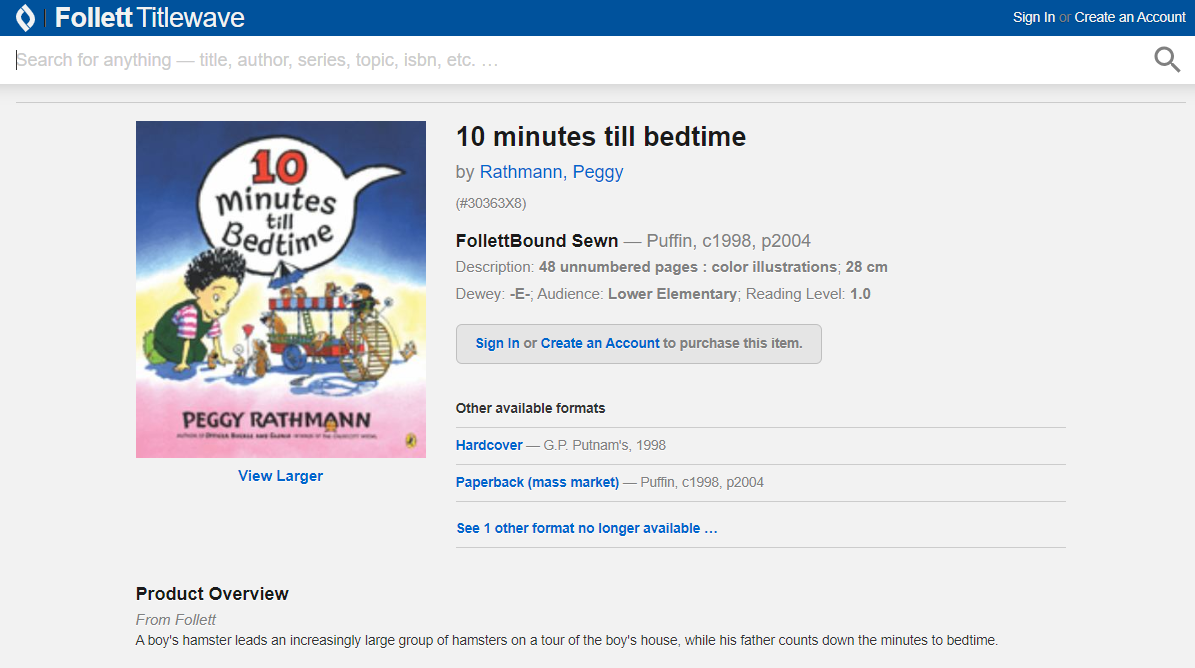
|
Notes:
|