Share a district-wide public link
District-level administrators can share a district-wide public link of their classroom titles. Anyone with access to the link can view all books within the district.
|
Note: District-wide links are 'Summary Only', which includes the option to filter by class grade and sort by title. |
To share a district-wide public link:
- Log in to Destiny as a district-level administrator.
- From the primary navigation bar, select
 > Classroom Library. The Classroom Directory page appears.
> Classroom Library. The Classroom Directory page appears.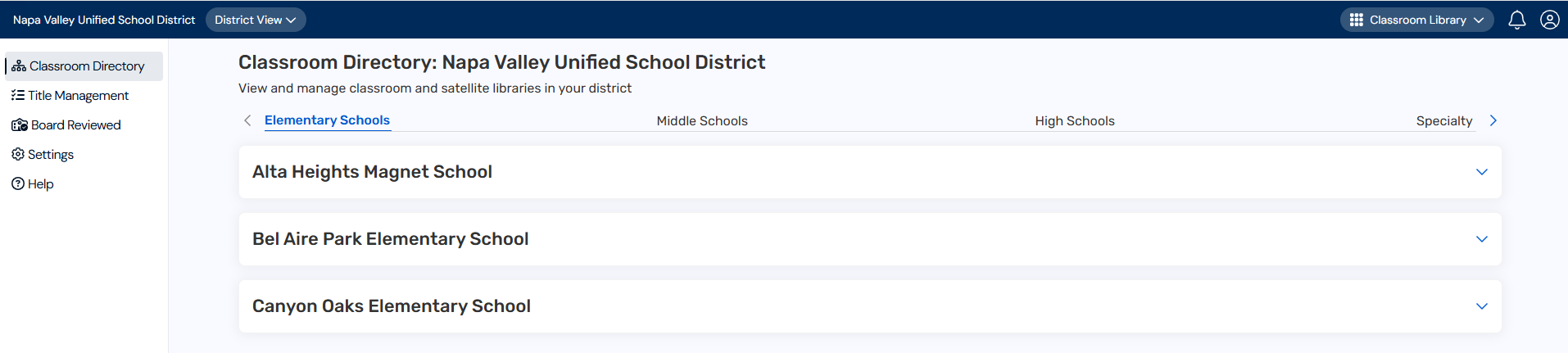
- From the sidebar, click Settings.
- Under District-wide Public Link, click
 .
. 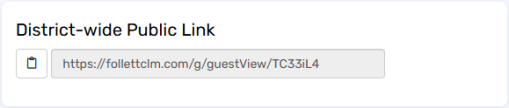
- Paste the link into an email or other communication.
|
Note: District-wide links update in real-time and reflect the most current changes to classrooms and titles. Links do not include unclaimed classroom libraries. |