Enable site access to Title Management
District-level administrators can give site-level administrators the ability to manage classroom titles on the Title Management page.
|
Note: The 'Give school-level administrators access to Title Management' setting is turned off by default. |
To enable access to the Title Management page:
- Log in to Destiny as a district-level administrator.
- From the primary navigation bar, select
 > Classroom Library. The Classroom Directory page appears.
> Classroom Library. The Classroom Directory page appears.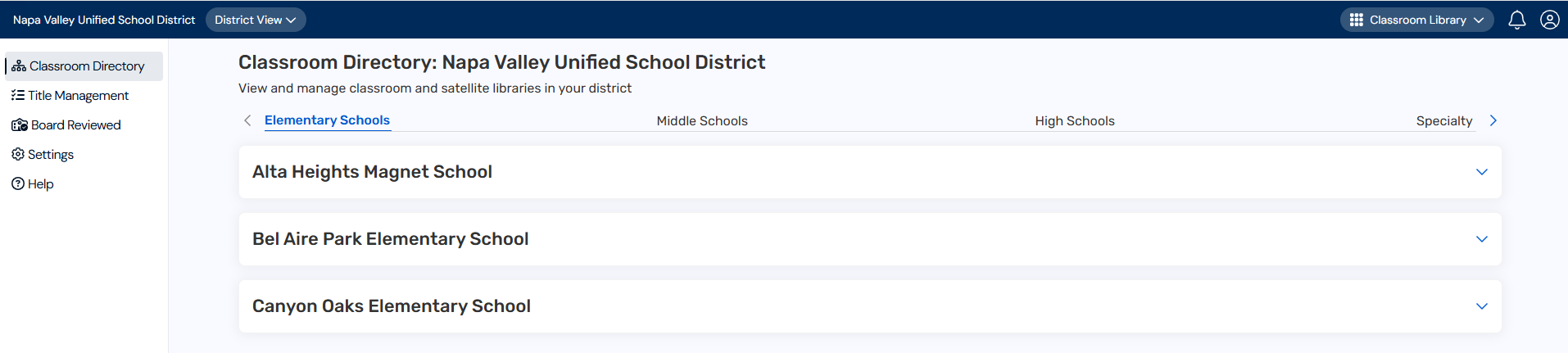
- From the sidebar, click Settings.
- Select the Give school-level administrators access to Title Management checkbox.
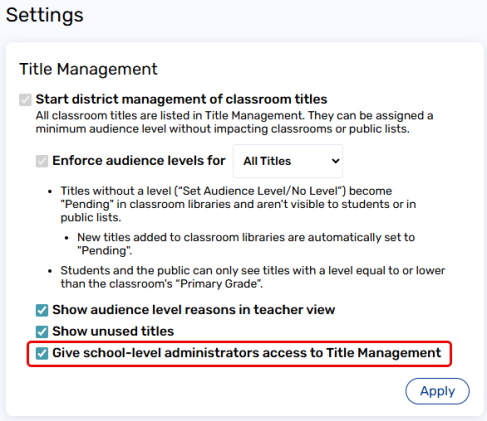
- Click Apply.
|
Note: Once this setting is enabled, site-level administrators can review titles and set audience levels on the Title Management page. |