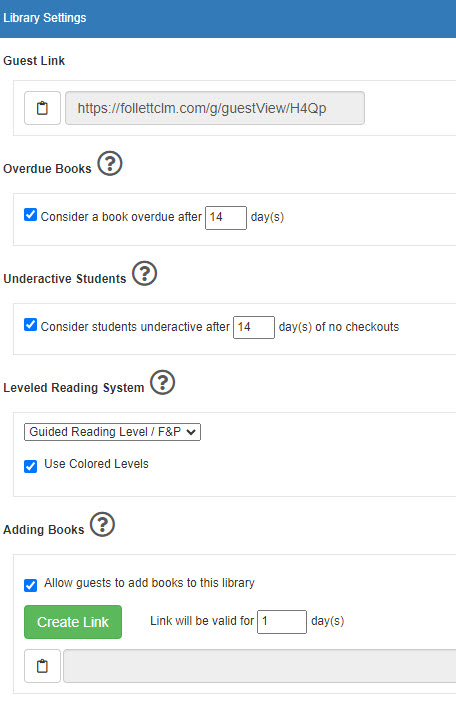Set leveled reading system
You can choose which leveled reading system to use when browsing and searching for books. In addition, use colored levels to assign a color to each level in the system.
There are five leveled systems to pick from:
- Guided Reading Level/F&P (Fountas & Pinnell)
- Grade Level
- Lexile
- DRA (Developmental Reading Assessment)
- AR (Accelerated Reader) Levels
To set the reading system and colors:
- From the sidebar, click Settings.
- Under Library Settings > Leveled Reading System, select a reading level from the drop-down.
- Select the checkbox if you want to use colored levels.
Note: Colored levels are based on either Lexile or the book's reading level. If the Lexile reading level is not available, the color assignments are based on the book's instructional level.