Enable other classroom items
District-level administrators can let teachers add other classroom items – such as audiobooks, DVDs, and more – to their library.
|
Note: The 'Support Other Classroom Items' setting is turned off by default. |
To enable other classroom items:
- Log in to Destiny as a district-level administrator.
- From the primary navigation bar, select
 > Classroom Library. The Classroom Directory page appears.
> Classroom Library. The Classroom Directory page appears.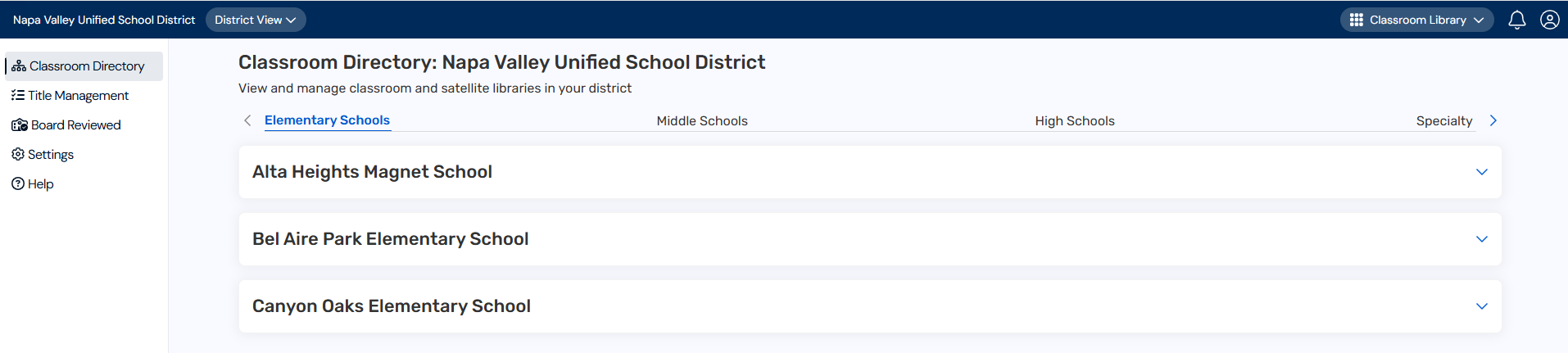
- From the sidebar, click Settings.
- Select the Classrooms may catalog more than books checkbox.
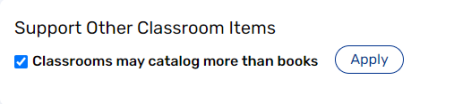
- Click Apply.
|
Note: Once this setting is enabled, teachers can add other material types to their classroom library. |