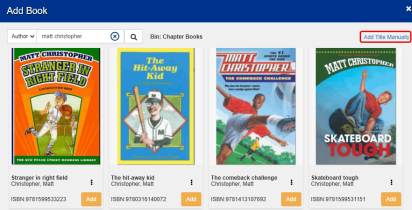Disable manual title entry
District-level administrators can disable the option for teachers to add classroom titles manually. This helps avoid duplicate and incorrect entries.
|
Note: The 'Disable Manual Title Entry' setting is turned off by default. |
To disable manual title entry:
- Log in to Destiny as a district-level administrator.
- From the primary navigation bar, select > Classroom Library. The Classroom Directory page appears.
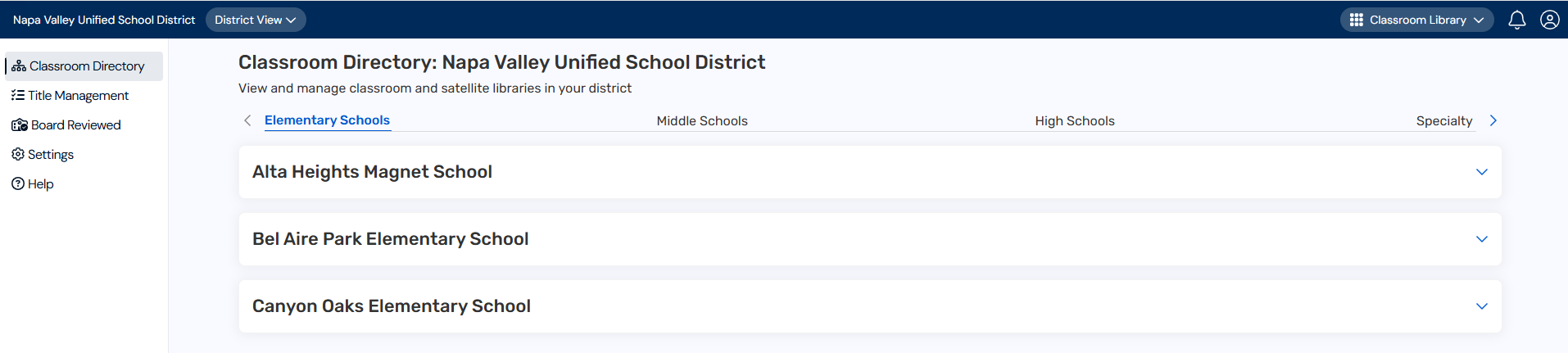
- From the sidebar, click Settings.
- Select the Disable manual entry of titles for classroom checkbox.
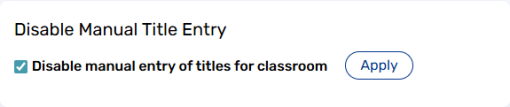
- Click Apply.
|
Note: If the setting is enabled, teachers will not see the 'Add Title Manually' option when adding a book. Instead, they will have to choose a title from the search results.
|